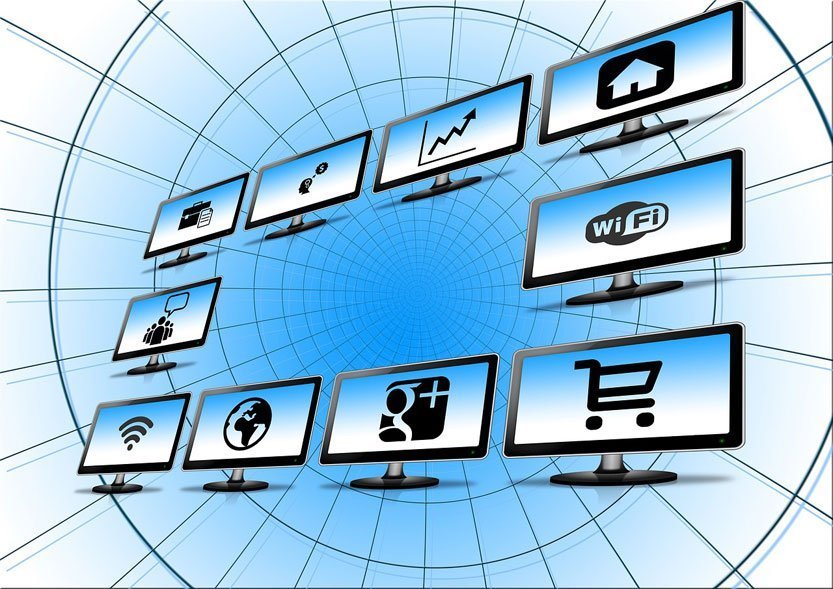
With today’s software options, you can greatly enhance your ability to coach and train clients through learning management software, membership plugins, and marketing tools.
Below I have identified some of the very best plugins and compatible software for online coaches using WordPress.
Learning Management System Plugins for WordPress
Learning Management Systems allow you to create, sell, and deliver free or paid courses online. These are great ways to offer a high value product to your clients without the need for you to be physically present. Instead of training one person at a time, you can train hundreds or thousands.
Some of these tools even offer the ability to upsell your customers for private coaching after they have purchased a course or added it to a shopping cart, giving you the flexibility to train your customers as you like.
I am presenting to you what is considered some of the very best options for WordPress learning management system plugins and skipped the ones that aren’t as feature rich, or don’t have as strong a reputation, as these. Additionally, I like options that easy to use, don’t bog you down in technical headaches, offer a good learning experience to your customers, and give you marketing flexibility to maximize revenue.
LearnDash
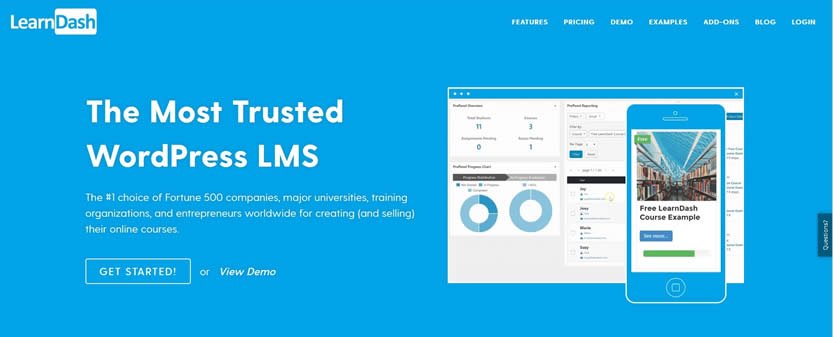
If you want the current top choice in the WordPress plugin learning management system category, look no further than LearnDash. This online course creation and selling platform has been used by major universities (University of Washington, University of Michigan, University of Florida), major software companies (Infusionsoft/Keap), and popular online training companies (ProBlogger).
LearnDash is a powerful system that allows you to easily create courses, video tutorials, or text based learning systems to train your clients. You can easily scale your coaching and training without having to be personally present and you can do it 24 hours a day, allowing you to make money while you sleep.
LearnDash has been praised for its numerous features, ease of use, development commitment to constantly improving the product, and a price that is very competitive when compared with its rivals.
What I like about LearnDash:
- Vetted by large schools and companies that must have a certain level of quality from their software
- Strong investment into continually improving the software
- Integration with gamification plugins like GamiPress, BadegeOS and Social Learner to make learning more engaging
- Variety of monetization options for your services – one time payment, subscriptions, or bundle courses to sell them in one large package
- Easy to use drag and drop course builder to add and arrange lessons
- Integrates with any WordPress theme
Check current pricing for LearnDash plans
LifterLMS
LifterLMS is one of the major competitors to LearnDash and allows you to build and sell courses, create private areas for paying clients, and set up discussion areas that you can use for private coaching.
The program offers several different payment types including one-time payments, recurring payments, payment plans, subscriptions, and a tool to create your own pricing models. You can also upsell private coaching to any of your course buyers.
LifterLMS has many of the features offered in LearnDash and a couple of unique ones:
- Create coupons that either a fixed priced discount or a percentage off, use for single or recurring payments, unique coupon names, and set expiration dates
- Create memberships where you can offer member-only pricing on products to your most dedicated clients
One great unique feature of LifterLMS is the option to try before you buy. Here are two ways you can do that:
- A full version 30 day trial for just $1 so you can test the software before committing to an annual plan.
- A limited free version that lets you create an unlimited number of free courses to try out your ideas
Additionally, LifterLMS provides a number of free training courses through their LifterLMS Academy to get you up and running with the software as quickly as possible.
WP Courseware
WP Courseware may not offer the amount of features as the above two products, but the pricing comes in a bit lower. The plugin allows you to build courses, wall off access to paying customers, and take a few different payment options like recurring subscriptions and installment payments. You can also offer free courses, or parts of courses for free, to entice your audience to purchase.
WP Courseware allows you to demo a few free courses created with their software so you can see what is has to offer.
Because of its limited marketing options, I would only suggest this course if you absolutely need to save a bit of money on your LMS option. Otherwise, I think the marketing features of the LearnDash or LifterLMS make those worth the added cost.
Membership Plugins for WordPress
The primary purpose of membership plugins is to restrict content on your site to only those who have paid you or provided some other action (register, provide an email, etc.). If you don’t want to create a course, you could simply take your best articles or other website content and put it behind a paywall for access only for members.
The following membership plugins are the ones that get recommended the most often.
Paid Memberships Pro
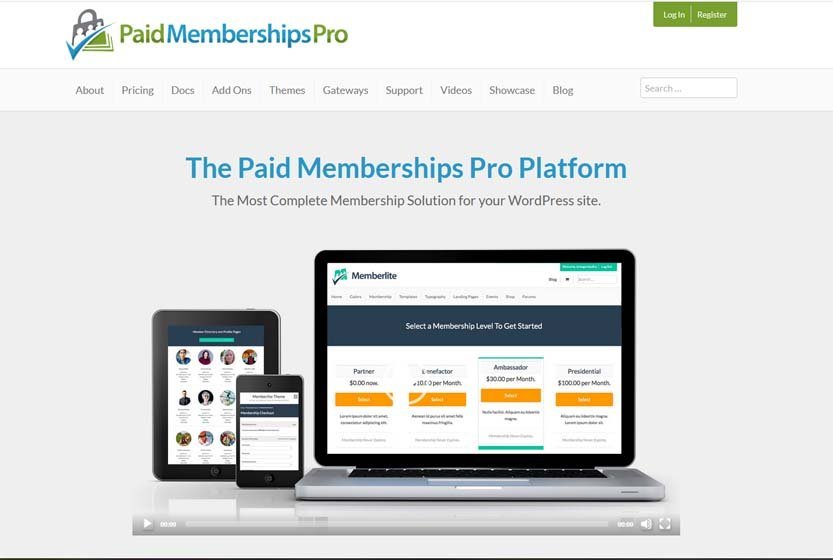
Paid Memberships Pro is one of the premier content restriction and membership plugins for WordPress. One of its unique attributes is the code is open and can be customized to do whatever you want it to do.
You don’t have to modify any code to get PMP up and running and offering membership levels to your clients. Here is an overview video:
Features:
- Restrict WordPress posts and pages to give access only to members
- Create different levels of membership access to your content to create pricing tiers and other creative monetization options
- Dashboard that shows important activity like membership level, how often they are viewing your content, and overall signups and cancellations
- Unlimited membership levels (free, paid, subscriptions, trial periods, etc.)
- Works with any WordPress theme
- Integrates with Stripe, Authorize.net, PayPal, Braintree, CyberSource, and 2Checkout payment gateways
- Create discount codes to offer to your members
- Integrates with the WP Affiliate plugin so you can recruit affiliates to promote your content
Paid Memberships Pro functions with a lot of third-party software including AWeber, bbPress, BuddyPress, Constant Contact, Get Response, Infusionsoft (now Keap), Kissmetrics, MailChimp, Slack, WooCommerce, WP Affiliate Platform, Zapier, and others.
Paid Memberships Pro’s pricing model is particularly attractive because it is only a one time fee and you can use the software on as many sites as you want. The catch is that you lose access to support forums, tutorials, and updates for any of the Plus tier add ons.
Member Mouse
Member Mouse goes a bit above and beyond the average membership plugin by providing extra features like the ability to sell other digital products along with your courses. Easily restrict content on your WordPress site whether they are posts, pages, categories, or custom post types.
Member Mouse bills themselves not only as a membership plugin but also a customer relationship management platform (CRM). You can customize marketing to different web site visitors through SmartTags that let you personalize content, offer products based on other products already purchased, and even change the content of pages automatically based on membership level (i.e. show a video to members but not to non-members).
Features:
- Sell digital products, subscriptions, and memberships
- Large support area that includes over 200 articles and 60 videos to help you do what you need to do
- Time-release content to your members
- 1-click upsells to get paying customers to buy more
- Automatic “downsells” to target customers who may be leaving without purchasing
- 14 day free trial
Restrict Content Pro
Restrict Content Pro lets you wall off your site by creating an unlimited number of subscription levels for your clients. You can allow some clients access to content with just a free registration, or provide tiered access based on payment amount. This gives you quite a bit of flexibility to offer the content you want at various pricing levels. You can also offer discount codes for any of your membership levels.
RCP has built in integrations to allow credit card payments through Stripe, Braintree, 2Checkout, or PayPal. Through add-ons, Restrict Content Pro integrates with third-party services like Mail Chimp, WooCommerce, AWeber, ConvertKit, and ActiveCampaign.
RCP has a few annual pricing plans but also includes a one-time payment option which is nice if you plan on using the program long term.
MemberPress
MemberPress advertises itself as a very easy to set up, secure, and flexible membership plugin that integrates with a lot of third party tools. It allows for an unlimited number of memberships of various types whether you want to offer a free trial or a subscription. It features a nice custom coupon option that lets you offer all kinds of discounts, control how many times they can be used, when they expire, and more.
MemberPress integrates with third-party services like ActiveCampaign, MailChimp, Monster Insights, PayPal, Stripe, Zapier, AffiliateWP, Amazon Web Services, Authorize.net, AWeber, bbPress, Blubrry PowerPress, BuddyPress, Constant Contact, ConvertKit, GetResponse, LearnDash, WooCommerce, WP Courseware, and more.
S2 Member
S2 Member is perhaps the most affordable option on this list which includes a free option and 2 one time fee options that depend on how many sites you need to run the plugin on.
The plugin lets you restrict the usual WordPress content types (posts, pages, tags, categories, URIs, and parts of forum software options like BuddyPress or bbPress) but also lets you restrict content within posts or pages to give you even more flexibility.
One interesting feature of the program is that it relies heavily on shortcodes you can simply copy and paste into WordPress to add functionality without the need for coding knowledge.
S2Member integrates with third party payment gateways PayPal, Stripe, Authorize.net, and Clickbank. The free version even lets you run PayPal which is typically something that is charged for in freemium programs.
Webinars
Webinars have become a powerful tactic to show potential customers what you have to offer and convince them of the value of your paid programs and services. Fortunately, there are several great options for integrating webinar technology into your WordPress site.
EasyWebinar
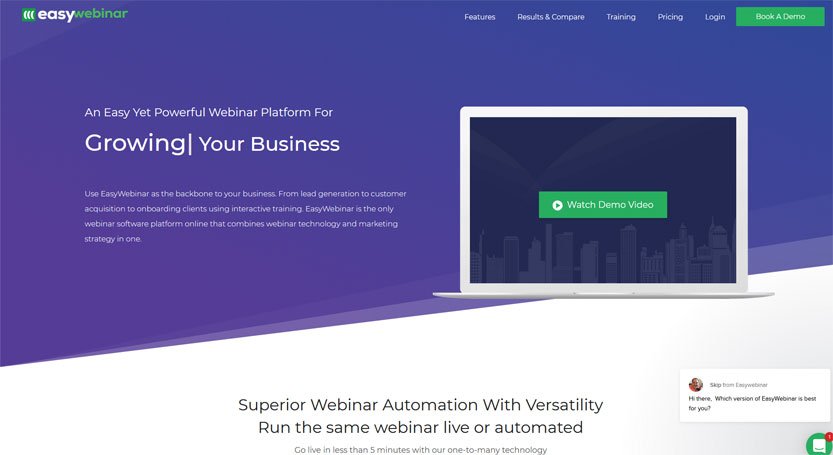
EasyWebinar markets itself as a combined webinar and marketing platform with a very compelling feature: automated webinars. You can run live webinars with a high quality picture to your clients with no buffering or delays. These can then be recorded for future use.
Or you can pre-record your webinars and run them like a live event and use them as part of your marketing funnel. Schedule your webinars to run whenever you want. You can even target your audience’s time zone to deliver the webinar at a time they are most likely to watch. This allows you to repurpose your live, recorded webinars for unlimited use later. You can even turn these into a series of webinars to serve your audience and sell to them day or night.
EasyWebinar also offers apps for both iOS and Android which lets your viewers click once to join a webinar. You can also chat with them in real time regardless of what platform they are viewing on.
EasyWebinar integrates with some of the leading email marketing and CRM providers including Get Response, Active Campaign, ConvertKit, Infusionsoft, Ontraport, Aweber, Mailchimp, and Constant Contact. You can accept payment via PayPal, Stripe, samcart, Braintree, Thrivecart, Clickbank and more. And yes, EasyWebinar integrates with WordPress via a plugin.
ClickMeeting
ClickMeeting is a leading webinar tech platform that offers a whole lot of features along with easy integration with your WordPress site via a plugin.
Features:
- Planning – event management, flexible scheduling, and webinar templates for fast setup
- Promotion – option to add your logo and colors to webinar materials, customize registration how you want, and the option to publish your webinars at GoToStage.com
- Engage – monitor how well your audience is engaging with your presentation via a dashboard, presenter webcams, offer polls and surveys to engage and learn from your audience
- Convert – record the webinar and share it later, pre-record webinars to act like live events, integrate with other marketing software to turn your audience into paying customers
- Analyze – various analytics to assess the success of the webinar, see which sources drove the most signups
ClickMeeting integrates with lots of different software including Infusionsoft (Keap), SalesForce, GetResponse, HubSpot, PayPal, Dropbox, Microsoft Office, Google Calendar, Slack, and more.
ClickMeeting offers a 30-day free trial that doesn’t require a credit card.
Lead Capturing
So many visitors hit a website and then leave without any benefit to the site owner. To compete strategically, you can greatly improve your lead capture techniques to start moving those non-paying visitors toward becoming customers. Here are some great software options to help.
OptinMonster
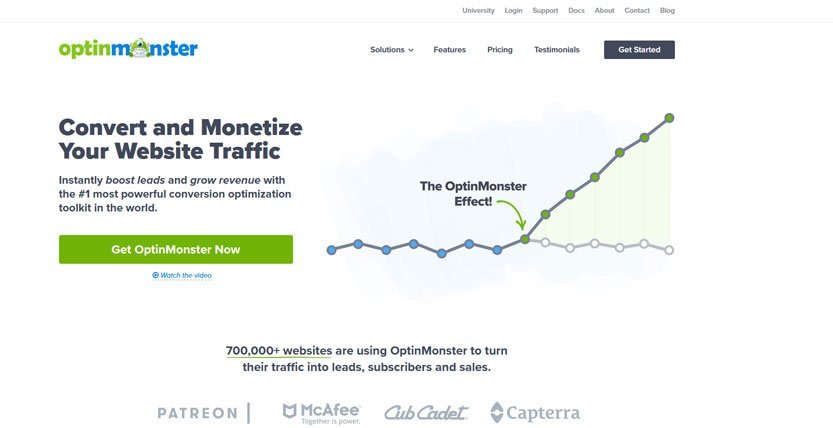
OptinMonster is one of the big daddy’s of the lead generation software category. The software works by utilizing three main steps:
- Step 1: Create a Visually Stunning Offer – OptinMonster lets you use pre-built templates or a blank canvas to create an offer. The interface is drag and drop so you don’t need to know how to code.
- Step 2: Use Behavior Automation to Target and Personalize Offers – if OptinMonster sees a visitor about to leave based on their behavior, you can send them a targeted offer to capture their information before they are gone for good. This is just one of the behavior tracking features available.
- Step 3: Test and Adjust in Real Time – a dashboard is provided to show how well your campaigns are working. The software even includes split testing software so you can test offers against each other to see which performs better.
Here’s an overview video of what OptinMonster does:
OptinMonster has different pricing tiers based on what features you want, number of pageviews, and other enhancements. Annual plans start at the equivalent of $9 a month and go up to $49/month for all the features. With what this software claims to do, I am personally eager to try it out.
Thrive Leads
Thrive Leads is a part of the Thrive Themes WordPress themes and marketing system. It is offered as a standalone product for a one time fee or as a part of a monthly Thrive membership that gives you access to all their WordPress plugins and themes.
The opt-in forms include templates you can use as is or modify or create your own forms with a drag and drop editor. Like OptinMonster, Thrive Leads includes an A/B testing feature to compare which of your offers are performing best.
Email Marketing
Mailchimp
If you have heard of email marketing, you have probably heard of Mailchimp. Over the years, Mailchimp has evolved from an email marketing program to a marketing platform that segments your audience based on all kinds of criteria and allows you to send personalized and targeted emails at strategic times.
Mailchimp says it can predict your subscriber’s age and gender to help you know what messages to send to them. You can also integrate Mailchimp with your ecommerce to start to determine each customer’s predicted lifetime value.
The main drawback to Mailchimp is it is not cheap and if you are only looking for email marketing, it might be more than you need. The monthly plans get expensive quickly if you have a high number of contacts you are managing in their system.
Moosend
SendinBlue
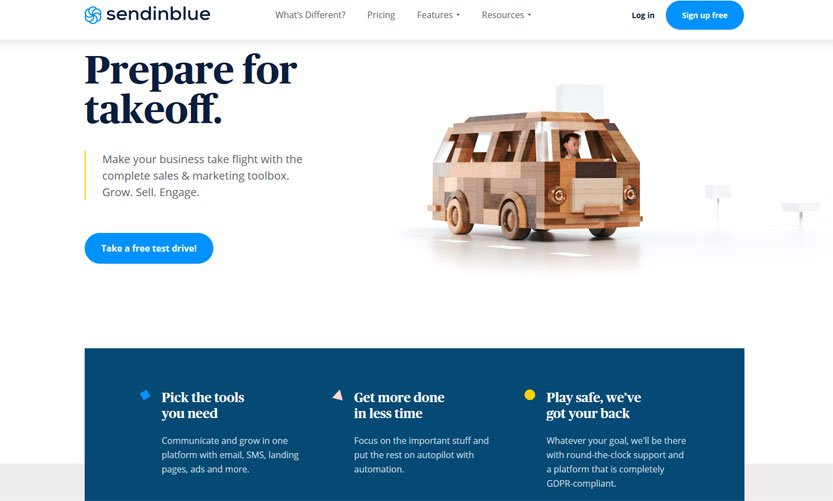
If you want another less expensive program than Mailchimp (but more than Moosend) that lets you send out a whole lot more email, you want to check out Sendinblue. Sendinblue does email marketing but also offers SMS marketing and chat features to interact with your customers while they are navigating your site.
Sendinblue also offers marketing automation, segmentation, and customer relationship management options. The program quickly integrates with WordPress via plugin. The program also integrates with SalesForce, OptinMonster, WooCommerce, Shopify, Google Analytics, Pay Pal, Stripe, and others.
AWeber
AWeber was one of the earliest large players in the email marketing world when autoresponders were the new hotness. Instead of branching out into a more holistic marketing platform like Mailchimp or Moosend, they have remained focused on refining and adding to their email marketing technology.
AWeber offers tools to capture leads, design and deliver emails, create automated email campaigns, analyze and test campaigns with analytics and segment subscribers. Their pricing is based on the number of subscribers you accumulate but you can send unlimited emails to your list. This is definitely a service where you want to keep the best subscribers and filter those that don’t help your business because the price increases greatly with a high number of contacts.
Ecommerce
If you plan on selling multiple products, or deliver digital products like courses, audio, or other downloads, you may want an ecommerce solution. Fortunately, there are plenty of good ones that integrate with WordPress.
Shopify
Shopify is the big dog in ecommerce and integrates with WordPress starting at just $9 a month for the most basic plan. The basic plan gives you the ability to sell unlimited products, offer discount codes, a way to market to those who added products to their cart but didn’t purchase, shipping discounts with the major carriers if you need to send physical products, and its own payment system called Shopify payments.
WooCommerce
WooCommerce is owned by Automattic, the company behind WordPress.com and popular services like JetPack and Akismet. The core program is free and has been downloaded over 73,000,000 times to date. The program integrates with most of the major payment providers including Stripe, PayPal, Amazon Pay, Authorize.net, and more.
Most of the extensions for WooCommerce are free but some, like memberships and subscriptions, cost a one time fee based on the number of site licenses you wish to purchase.
Easy Digital Downloads
Easy Digital Downloads is a simple solution specifically designed for selling digital products on WordPress. You could sell ebooks, pdf files, videos, or whatever you wish in the included shopping cart. It features a customer management system where you can track a customer’s activity and calculate their lifetime value. You can send discount codes of various types and view basic sales data through the WordPress backend.
EDD does a lot more through extensions you can add to the program to create additional functionality. If you are considering this option, it is worth browsing through the extension store to see what it can do.
Affiliate Programs
If you have a proven system of converting customers into sales, it might be time to extend your marketing reach by offering an affiliate program to pay commissions to anyone who refers a paying customer to you.
AffiliateWP
AffiliateWP was designed to integrate into WordPress seamlessly. It offers plenty of features including:
- Easy setup by simply installing and activating the plugin
- Accurate affiliate tracking (which is a big deal for both you and the affiliate)
- Integration with popular WordPress ecommerce solutions like WooCommerce and EasyDigitalDownloads
- Integration with membership software like Restrict Content Pro and PaidMembershipsPro
- Integration with major payment gateways like Stripe and PayPal
- Real time reporting
- Can handle an unlimited number of affiliates
- Can track affiliate coupons to specific affiliate accounts
- Automatically create new affiliates when they sign up as a WordPress user account on your site
- Analytics for your affiliates to view their earnings, referrer URLs, and get any marketing assets you provide
- Ability to chose what kind of affiliate commission to offer from flat rates to percentages
- Set the time limit for tracking cookies
- Lots of addons to provide more functionality and integration with third-party tools and services
Conclusion
We have provided you a lot of software options to propel your online coaching business using WordPress. So many of these programs can be used to automate and market to your audience without the need for expensive man hours.
With all these options, you may want to consider programs that integrate with one another to automate and streamline your marketing.

