
You may be wondering what you need to purchase in order to create and sell an online course. Fortunately, you have options to go as simple or complex as you want depending on what kind of course you wish to create.
You don’t need an expensive video studio to make it happen. We’ll walk you through what you need and offer a few suggestions for high quality technology options.
Deciding What Kind of Course Best Facilitates Your Learning Objectives
Deciding if you want to create a course that is text-based, audio-based, video-based, or a mixture of media types, will determine your required equipment.
Before deciding on media types, spend time thinking about the outcomes you want to produce in your students or clients.
In his book “Preparing Instructional Objectives,” Dr. Robert F. Mager defines a good instructional objective as one that “changes students in desired directions.” (Mager, Robert F. Preparing Instructional Objectives. Atlanta: CEP Press, 1997. p.1) You want students to be able to do something meaningful to them that they couldn’t before taking your course.
Think through the following questions:
- What do you want your students or clients to be able to do after they have completed the course?
- How will your students be changed in ways that are meaningful to them after completing the course?
- What problems does your target audience have that you want to help them solve?
What you are doing with these questions is determining learning outcomes or learning objectives. Start with these goals first. This will then help you determine which media types will best facilitate learning and skill development in order to achieve those objectives. For more help on this subject, I recommend Mager’s book cited above.
Once you understand what you want your students to accomplish, now you can start thinking of the best media types that best match your instructional goals.
Here are some pros and cons of each media type:
Text-Based
Text-based courses obviously involve a lot of reading. A student needs to be in a place that best facilitates reading. They need to like to read and learn best by reading. You can convey a lot of information in a compact space through text.
There are several drawbacks to text-based courses. Students cannot engage with the course material while driving like they can with audio or may find it difficult while exercising or doing other activities. Reading engages less of the senses than other formats. Some students may not like reading much and may be turned off by text heavy courses. Students may not understand how to do something merely by a text description and may need video for more clarity.
One last thing is that text-based courses do not connect students with you as the teacher as much as audio or video. Words on a page are not as personable as seeing or hearing a teacher or trainer.
Audio-Based
With the growing popularity of audio books and podcasting, an audio component to your course is an easy win. Students can listen to your course while driving, exercising, doing housework, or put on some headphones and listen at their office or a coffee shop.
Audio is great for auditory learners but obviously leaves visual learners behind unless transcripts of the audio are provided. You also lose the benefit of showing students diagrams, visual tutorials, or connecting with you personally by seeing what you look like.
Video-Based
There is a reason YouTube is the #2 search engine and growing rapidly. People love video. Video engages visual and auditory senses. You can actually show students how to do things. It also lets them connect with you personally in a much deeper way which is great for your personal brand.
Video obviously takes more work to produce, edit, and deliver. You may not be comfortable being filmed. However, there are many relatively inexpensive options now to solve those problems since having your own video studio is no big deal and more affordable than you may thing. Many course creators have had success creating video from smart phone cameras or even turning PowerPoint slides into video.
The Best Strategy May Be a Mix of Media Types
Depending on what best fits your instructional objectives, you may want to have a mixture of media types to better fit the learning styles of your students. You can instruct with video, include a separate audio track for students to listen to when video isn’t suitable for them, and offer assignments or transcripts in text.
I. Equipment for Creating Course Content

Text
For creating outlines of your course, writing the text, and saving to .doc or .pdf, just about any word processor will do. You can then upload or copy the content of these files into whatever program you are using to create and deliver your course.
However, if you want to offer downloadable PDF files and keep them from being accessed by non-students, you will need some additional security. Unfortunately, basic PDF passwords can be stripped easily by online services and have numerous other shortcomings like password sharing or customers not inputting the password correctly. Harder to crack encryption based PDF security is very expensive. Security and ease of use and protection for you is sometimes a tough balance. It may be that you simply put your customers first and do your best to make them happy to win in the long run.
Audio
When searching for good audio equipment, we can leverage the knowledge and experience of audio pros like professional podcasters. These people know how to shop for quality products that get the job done without costing too much.
Microphones
In the microphone category, we provide an inexpensive option with good ratings to get the job done and a higher end model with excellent sound quality.
AmazonBasics Destop Mini Condenser Microphone – here’s an easy to use option for around $42 that includes a tripod. The product gets good reviews for a basic model. You can always start off with something simple like this and if your courses take off, upgrade to a better quality microphone.
Rode Procaster Broadcast Dynamic Vocal Microphone – if you would like to start off with a high quality option from the beginning and avoid the time intensive labor to re-record course material, here is a great option in the $200 dollar range that gets stellar reviews. Add a Rode swivel boom arm as a flexible mount and you will have a nice audio capture setup.
Audio Editing Software
After you record your audio, you will want to edit for mistakes, adjust volume, and blend tracks if you need to. If you don’t want to do this yourself, you can find affordable audio editing freelancers through places like Upwork or Fiverr.
Audacity – some of this audio and video gear and software really adds up but here is where you can save some money. How about a great audio editing tool that is completely free and works on Windows or Mac? Audacity has been a top choice for years and it is nice to know you don’t have to shell out hundreds of dollars for a high end audio editing solution. You can find basic tutorials on how to use the program like this one for free on YouTube.
Video
I don’t have a lot of experience with video equipment so I am going to leverage the knowledge and experience of Jim Harmer of Income School and Improve Photography. Jim has been teaching photography for quite some time and makes great YouTube videos. Some of these other recommendations simply come from very strong user reviews and/or brand reputation.
Cameras
Your Smartphone – if you are on a budget or want to run some test videos to see if creating video courses is for you, many smartphones include some pretty decent video cameras. Pair up your smart phone with a good gimbal stabilizer and you have instant low cost video production. If you are recording on an iPhone, you can easily import your video into iMovie which is a great free video editing option for Mac OS users.
Sony Alpha a6400 – if you want to step up to a nice mirrorless camera with a front facing LCD screen (to view yourself while recording), get best in class autofocus, and great video quality, this is a strong option. It also gets great marks from Digital Photography Review.
Microphones
Your video camera microphone probably won’t cut it and good audio is not something you want to cheap out on for the sake of your students.
Rode VideoMic Pro Plus On-Camera Shotgun Microphone – I see this mic get recommended often and it gets good reviews. It isn’t cheap, but consider it an investment in producing quality courses.
Camera Stabilization (tripods, gimbals, etc.)
You need stability for your camera to produce quality video. I really don’t have any products to recommend here but simply suggest going to B&H Photo Video and finding a solution that matches your camera of choice.
Lighting
Neewar 480 LED Kit II – good lighting is essential for good photo and video. Fortunately, here is a lighting kit that won’t cost you too much and is very portable.
Backdrops
You can use all sorts of things for a background for your video but if you don’t have anything suitable, you can set up a backdrop on a frame. Ever wonder how some video creators get that nice white background behind them? This is how. Just make sure you get the right size for your situation and pair it up with good lighting for best results. There are plenty of free tutorials on how to setup a backdrop with your lighting on YouTube.
Video Editing Software
Video editing can be time consuming and complex or short and simple. Or you could just hire it out. If you want to do it yourself, there are some great software options that make it simple.
Adobe Premiere Elements – this software is the lite version of the industry standard Adobe Premiere. Editing is fairly simple and the software is not expensive compared to other options in the market.
iMovie – if you are on a Mac, use the included iMovie software for incredibly simple editing. iMovie has a strong reputation as being the easiest to use video software available.
II. Software for Course Delivery, Selling and Student Management
![]()
Once you have your course content developed, you now need a system to offer it for sale online. There are a variety of ways you can do this and a lot of software to pick from but we have selected easy to use, best-in-class options.
Software That Integrates With WordPress
LearnDash – If you would like a learning management system that integrates with WordPress based sites and popular ecommerce options, LearnDash is probably the best out there.
The 2019 released LearnDash 3.0 offers the following features:
- Drag and drop course builder that makes it easy to add your course content into the system and arrange it how you like.
- Expert overhauled design to help streamline the user experience for your students and avoid frustration
- Easily manage students and track their course progress
- Use eight different quiz types to test the knowledge retention of your students and help reinforce what they just learned
- Add forums where students can talk to one another or with you about the course and get questions answered quickly
- Awards points, certificates, or badges when students achieve milestones in your course or courses
- Easy course purchasing and integration with industry standard payment gateways like PayPal, Stripe, or 2Checkout
- Option to charge one time fees, recurring payments, or subscriptions giving you more flexibility to monetize your courses
Non-WordPress Based Sites
If you don’t have a WordPress site, or if you would rather separate your course management and delivery from your website technology, there are some great options that handle just about everything from course creation to selling and to marketing.
Teachable
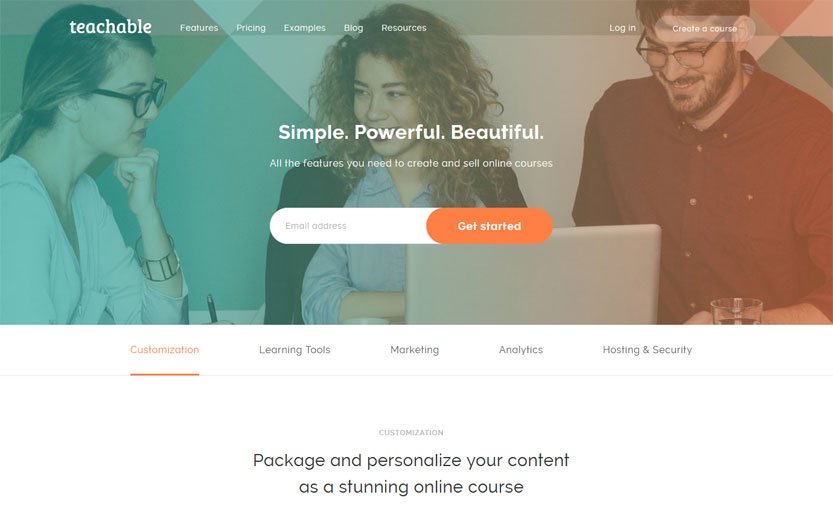
Teachable advertises that its technology serves over 18,000,000 students, 186,000 active courses and is used by over 68,000 instructors at the time of this writing. Needless to say, it has become an extremely popular technology platform for a good reason.
Teachable is very easy to use and offers an all-in-one system to create, sell, and market your courses. You have the option of integrating Teachable into your existing website or creating your course pages on Teachable itself. It includes an easy to use drag and drop course builder to help you easily add content and design your course pages.
Here’s a brief overview video of some of Teachable’s features:
No Website Required
If you don’t have a website at all, you can still get started with selling courses. The following technology platforms will host your course content and take care of all the sales and student management:
- Teachable – check out what we’ve already said about Teachable in the section above, it’s extremely popular for very good reasons
- Thinkific – this top competitor to Teachable is another all-in-one course authoring, selling, and marketing solution that doesn’t require your own website as they can host all your content for you.
- Udemy – Udemy is one of the largest course marketplaces in the world where thousands of entrepreneurs create and sell their courses. Udemy handles all the hosting and selling and offers an easy to use course builder. For handling everything and getting access to their popular marketplace, they will take a large percentage of the course selling price unless you refer the customer through your own marketing (see Udemy costs for more details).
III. Software for Course Marketing
Course creation and delivery are essential components but now you need to market your software. These tools can be spendy but if they help you sell more courses, they can quickly pay for themselves and are often very good investments if properly utilized.
Lead Capture
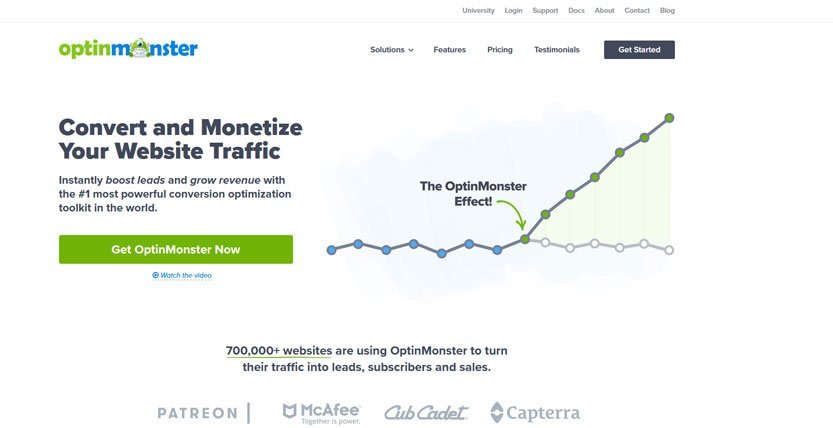
A high percentage of visitors often view your website and then leave without purchasing or providing any information for you to follow them up. Tackle that problem with a good lead capture strategy and tools designed to retain more of your visitors.
One of the top programs in this category is OptinMonster. This amazing little program has some powerful technology to send all types of offers to your website visitors and even lets you send different offers depending on what actions visitors take on your site.
Instead of trying to explain it all, here’s a video overview of what OptinMonster can do:
I also encourage you to go to OptinMonster’s website and just observe the kinds of offers and windows they use on you to encourage you to interact with them or purchase their product. Scroll down the page, click on different links, stay on the site a certain amount of time and you will see all kinds of clever techniques that you can also use with your website visitors.
OptinMonster is some really powerful and impressive software and I personally am looking forward to using it myself on this site.
Email Marketing & Customer Relationship Management
Once you have captured some leads, you need to be able to follow them up with smart and targeted marketing messages to turn them into paying customers. This kind of software can get expensive very quickly (ahem, Mailchimp). Fortunately, there are some reasonably priced options that do quite a bit. Here is one I suggest taking a look at.
Moosend
Moosend is the least expensive email sending service with marketing automation I have found. The first 1,000 subscribers are free and you can use almost all of the features with the free account. There isn’t even a credit card required to get started. This is our recommended program for email marketing.
Sendinblue
Sendinblue doesn’t just handle your email marketing but also offers marketing automation features, segmentation, and customer relationship management options. The program quickly integrates with WordPress via plugin. The program also integrates with OptinMonster, and popular ecommerce options like WooCommerce, Shopify, Google Analytics, Pay Pal, Stripe, and more.
What’s the Best Strategy?
The amount of equipment needed to create, sell, and market a course can be overwhelming and expensive. However, you don’t need everything at once.
- You can start with equipment that you absolutely need and add more once your course starts generating income.
- Consider learning the ropes with a small course that is inexpensive to create. Get a good method down before investing your time in longer and more expensive courses.
- Focus first on creating great course content that solves your audience’s biggest problems, a technology provider that gives them a pain free learning experience, and enough marketing tools to get your course selling quickly.
- Make your product “earn” its keep and prove itself before investing in expensive equipment
- Invest in marketing tools to help you generate income rather than in expensive production equipment which may not pay for itself
- Get educated from expert course creators for little to no cost so you can avoid making costly mistakes and ensuring you build a course that your audience really wants.
- Consider outsourcing time consuming tasks with high learning curves like video editing so you can spend time refining and selling your product

